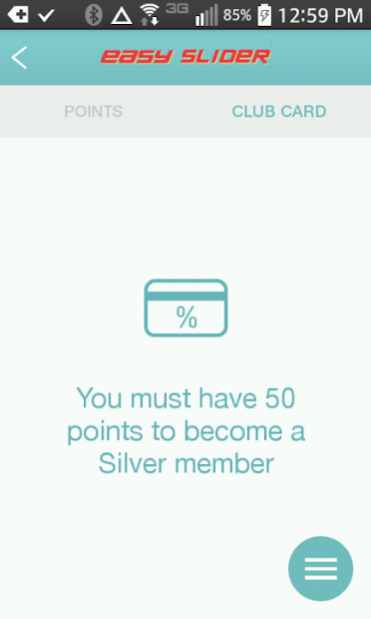Easy Slider 1.2
Free Version
Publisher Description
Easy Slider is DFW's first and only gourmet slider truck. We're serving up fresh, creative mini-burgers all over town! We use only Certified Angus beef and the freshest Farmer's Market produce, including our Texas-born baby portabello mushrooms. Bread is made fresh every day. Sauces are made on the truck. Desserts are local. High fives are free.
Caroline Perini and Miley Holmes opened Easy Slider in December 2011, inspired by their neverending search for "The Perfect Bite." Easy Slider's flavors are influenced by Caroline's Texas roots and Miley's obsession with all things Southern. Their priorities are A) serving fresh, top-quality ingredients and B) having a good time doing it.
Easy Slider caters all types of events, including weddings, corporate functions, birthdays and private get togethers. Minimums and pricing vary based on the length of your event and the number of people you expect. Our clients have included Best Buy, Neiman Marcus, Dallas Mavericks, Southern Methodist University, Restoration Hardware, Hilton and more. We would love to bring our award winning little burgers to your next special event!
About Easy Slider
Easy Slider is a free app for Android published in the Food & Drink list of apps, part of Home & Hobby.
The company that develops Easy Slider is CorporatePreneurs LLC. The latest version released by its developer is 1.2.
To install Easy Slider on your Android device, just click the green Continue To App button above to start the installation process. The app is listed on our website since 2018-02-22 and was downloaded 11 times. We have already checked if the download link is safe, however for your own protection we recommend that you scan the downloaded app with your antivirus. Your antivirus may detect the Easy Slider as malware as malware if the download link to com.oneweekapp.easyslider is broken.
How to install Easy Slider on your Android device:
- Click on the Continue To App button on our website. This will redirect you to Google Play.
- Once the Easy Slider is shown in the Google Play listing of your Android device, you can start its download and installation. Tap on the Install button located below the search bar and to the right of the app icon.
- A pop-up window with the permissions required by Easy Slider will be shown. Click on Accept to continue the process.
- Easy Slider will be downloaded onto your device, displaying a progress. Once the download completes, the installation will start and you'll get a notification after the installation is finished.